Pre-final Prototype Report
- Eric Pan
- Mar 16, 2021
- 2 min read
Pre-final Prototype Video
Timeline
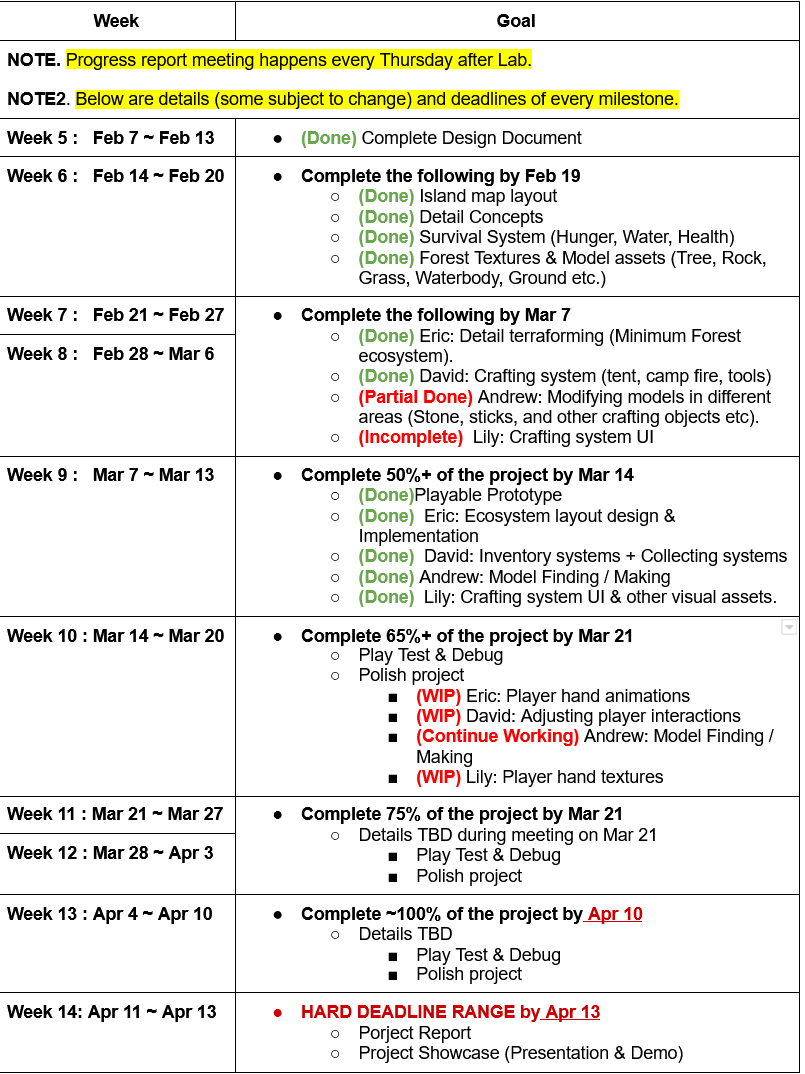
Island Map
The in game map are updated with more details. The tree difference between different ecosystem are further emphasized for visual clarity. The ruin area are updated with some structures for the players to explore. Other details include the swamp layout and the water texture/material.
Models
Additional models such as apples, pears, poisonous mushrooms, and player hand (with some basic animation) etc. are also updated and implemented into the game

Mechanics
The Menu Interface
A menu with intractable buttons (the start button and the exit button) inside the menu interface is implemented.

The Game Over Interface
This interface will be triggered whenever the player character’s health reaches zero. It has two buttons. The restart button restarts the game, and the exit button exit the game.
The Collecting System
Using the ray cast method to detect whether the player is going to pick up an item or not. When the players interact with this system, they will see a cross cursor (it helps the player pick an item more precisely) in the screen center. They can aim the cross sprite to the object and then left mouse click to pick up the item (which will be added to player's inventory).
The Inventory System
Using the Dictionary (key, value pair) data structure to store all the pickup items (item’s name, item’s number). Its maximum size is set to 10; if the players has ten items in the inventory, they must drop an item from the inventory to perform the collecting action (the constraint was implemented, but the drop functionality will be implemented in the future).
To toggle the inventory’s visibility, the player needs to press the ‘I’ key to perform the action. To interact with each item in the inventory, the player can use the mouse scroll to select the item they want to interact with and then mouse left click to perform the actions (only eating action has been implemented so far).
Other Trivial Updates
Imported the post-processing package to the project and attached an underwater effect (a bluish depth filter) to the main camera. It will be triggered whenever the player character enters the water mesh.
UI
Added more icons and changed the inventory bar in order to fit the style of the crafting system.






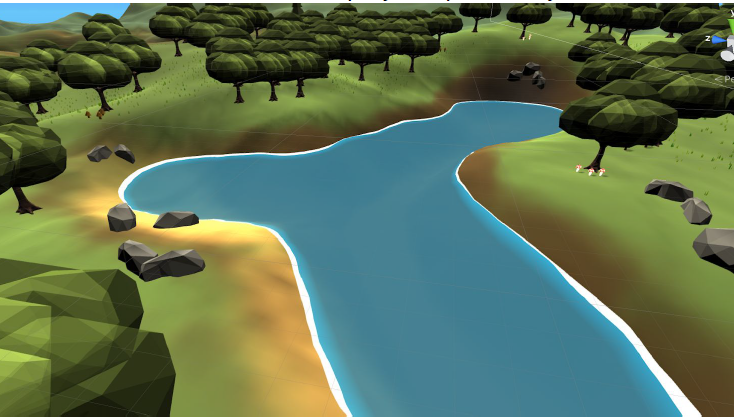

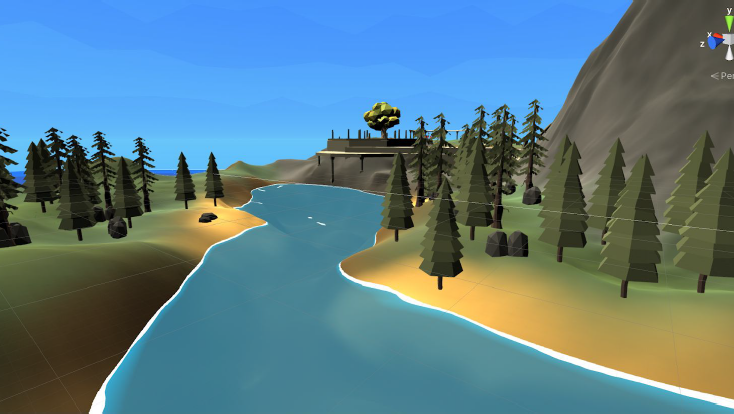






Comments